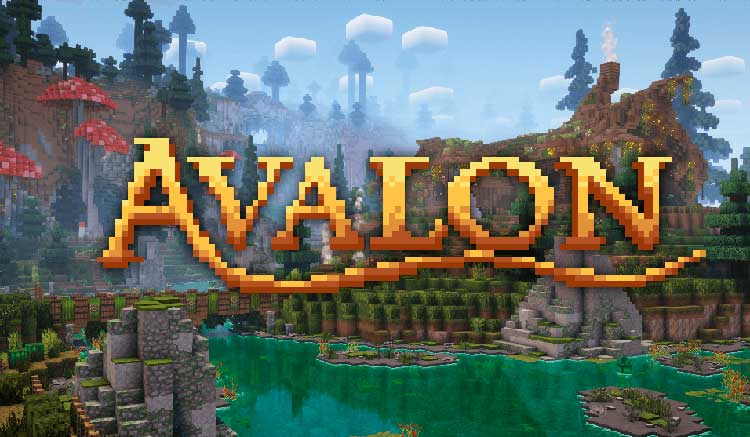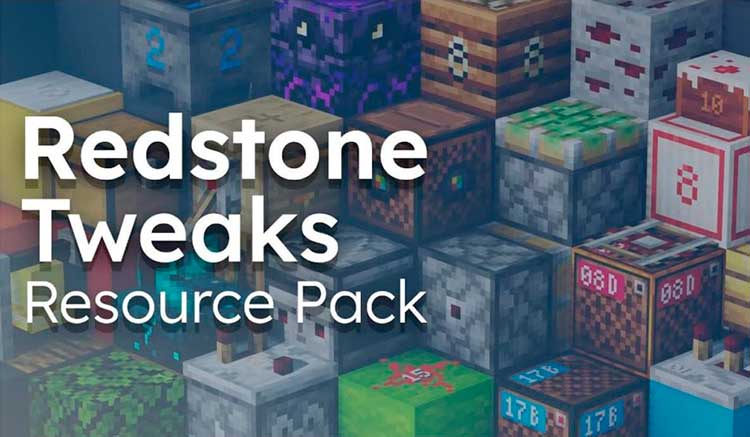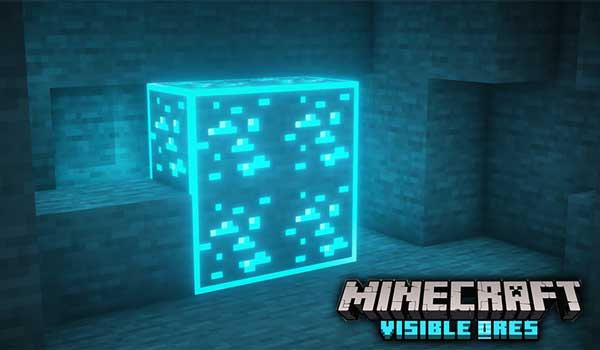Alacrity Texture Pack 1.21.8 brings a new level of depth and realism to Minecraft by replacing standard block visuals with detailed 3D-modeled textures. Designed in 32x resolution—double the size of vanilla Minecraft textures—this pack enhances both structure and style while maintaining smooth performance with the right setup.
One of Alacrity’s standout features is its randomized texture combinations, which give nearly every block multiple visual variations. This creates a more dynamic and immersive world, as no two builds look exactly the same—even when using the same materials.
Due to its high-resolution textures, 3D elements, and advanced features like connected textures and performance enhancements, Optifine is required to run the pack properly. With Optifine installed, players can unlock the full visual potential of Alacrity, enjoying better lighting, smoother animations, and detailed block transitions.
Whether you’re building rustic villages or modern cities, Alacrity offers a refined and realistic Minecraft experience that stands out from the crowd.
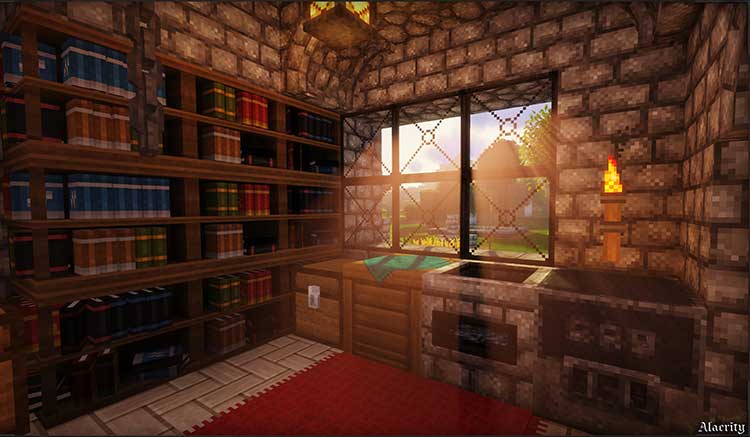

How to install Alacrity Texture Pack
- Download Optifine
- Download Alacrity Texture Pack
- Open your .minecraft / resourcepacks folder
- Paste the downloaded .zip file into “resourcepacks”.
- The time has come to enjoy a new look for the various elements of Minecraft!
Download
 FullMods Minecraft knowledge base, models, mods, manuals, latest version of minecraft, servers, minecraft pack, FullMods.com special trick
FullMods Minecraft knowledge base, models, mods, manuals, latest version of minecraft, servers, minecraft pack, FullMods.com special trick