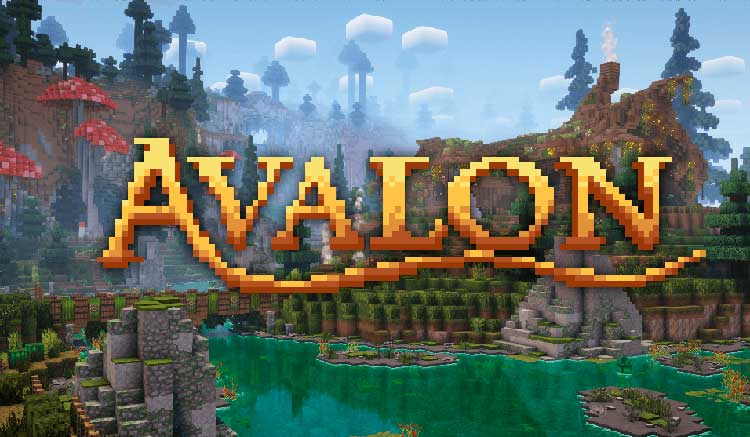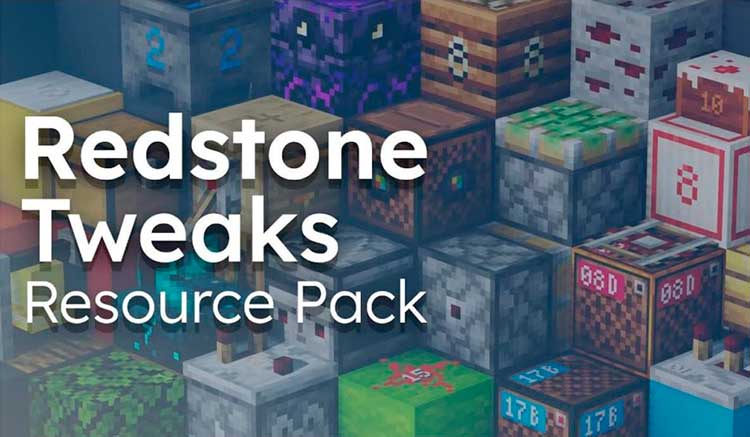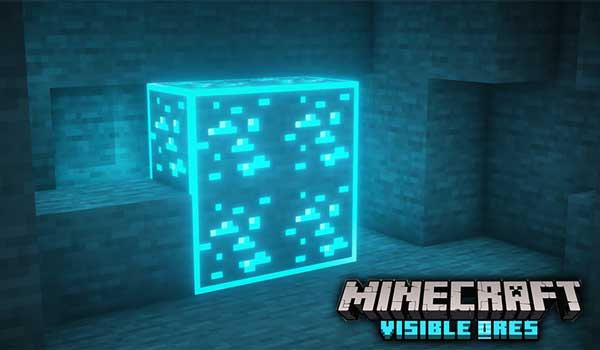Default Dark Mode 1.21.8 is a texture pack designed to bring a dark theme to the Minecraft user interface. Instead of introducing new textures or changing the look of blocks and items, this pack focuses entirely on modifying the game’s graphical interface to apply a dark mode. This makes menus, settings screens, and inventory pages easier on the eyes, especially during long play sessions or in low-light environments.
One of the most useful features of this texture pack is that it not only changes the default game interface but also supports the interfaces of most popular Minecraft mods. This means that machine GUIs, custom inventories, and other modded menus will also appear in dark mode, creating a consistent visual experience across the entire game.
If you are looking for a sleek and modern look that reduces brightness and improves readability, Default Dark Mode 1.21.8 is a simple but powerful upgrade for your Minecraft experience.

How to install Default Dark Mode Texture Pack
- Download Optifine
- Download Default Dark Mode Texture Pack
- Open your .minecraft / resourcepacks folder
- Paste the downloaded .zip file into “resourcepacks”.
- The time has come to enjoy a new look for the various elements of Minecraft!
Download
 FullMods Minecraft knowledge base, models, mods, manuals, latest version of minecraft, servers, minecraft pack, FullMods.com special trick
FullMods Minecraft knowledge base, models, mods, manuals, latest version of minecraft, servers, minecraft pack, FullMods.com special trick