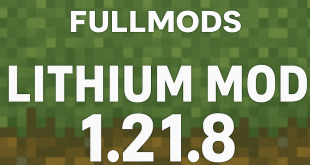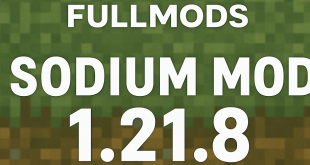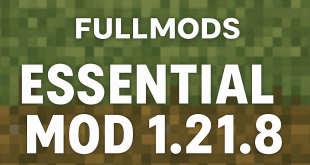Forge Mod 1.21.8 is a powerful and essential mod loader for Minecraft that enables players to install and manage a wide range of game modifications with ease. It streamlines the modding process, offering a more efficient, organized, and compatible way to enjoy customized gameplay.
Thanks to its widespread support in the modding community, Forge has become the go-to platform for mod developers. Most popular mods are designed specifically to work with Forge, making it the standard choice for both players and creators.
One of Forge’s key advantages is its ability to handle multiple mods at once, minimizing conflicts between them and ensuring a smoother gaming experience. Whether you’re adding new gameplay mechanics, visual enhancements, or quality-of-life improvements, Forge makes the process much more seamless.
If you’re planning to dive into the world of Minecraft mods, installing Forge is your first step. Without it, the majority of mods simply won’t work so it’s a must-have for anyone looking to unlock the full potential of the game.
How to install Minecraft Forge?
- Download File
- Run it using Java
- Click OK
- If all goes well, a succes message appears.
- Launch launcher
- In the settings, change the “used version” to the version “forge”in the game
How to install mods?
- Download the mod (.zip / .jar)
- Copy it to C: \ Users \ USERNAME \ AppData \ Roaming \ .minecraft \ mods
- Start the game
 FullMods Minecraft knowledge base, models, mods, manuals, latest version of minecraft, servers, minecraft pack, FullMods.com special trick
FullMods Minecraft knowledge base, models, mods, manuals, latest version of minecraft, servers, minecraft pack, FullMods.com special trick