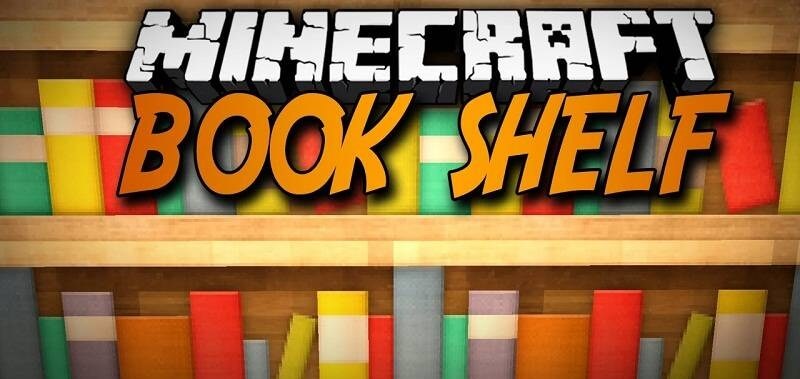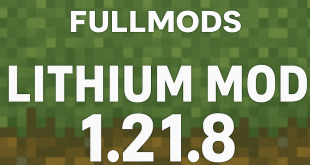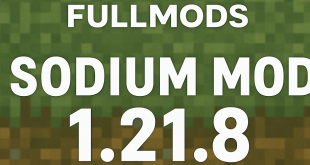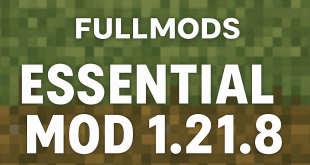Bookshelf Mod 1.21.8 is a core library mod designed to support the development of other Minecraft mods. It provides developers with a set of tools, code utilities, and frameworks that simplify the creation and maintenance of mods. Over time, this mod has become a common requirement for many popular mods due to its versatility and usefulness.
Bookshelf Mod 1.21.8 is not a standalone mod that adds content to the game, but rather a background tool that enables other mods to run efficiently. It allows developers to avoid rewriting the same blocks of code for every project by offering a shared codebase that can be used across multiple mods. This reduces redundancy, improves stability, and makes mod updates faster and easier.
One of the key benefits of using Bookshelf Mod 1.21.8 is that it enables different mods to work together more seamlessly. By standardizing certain coding practices and providing a unified platform, it helps ensure compatibility and improves performance.
If you are installing a mod that requires Bookshelf Mod 1.21.8, make sure to include it in your Minecraft setup. Without it, the dependent mods may not function correctly. Whether you are a mod developer or just looking to install mods that rely on it, Bookshelf is a foundational tool in the Minecraft modding ecosystem.
Screenshot
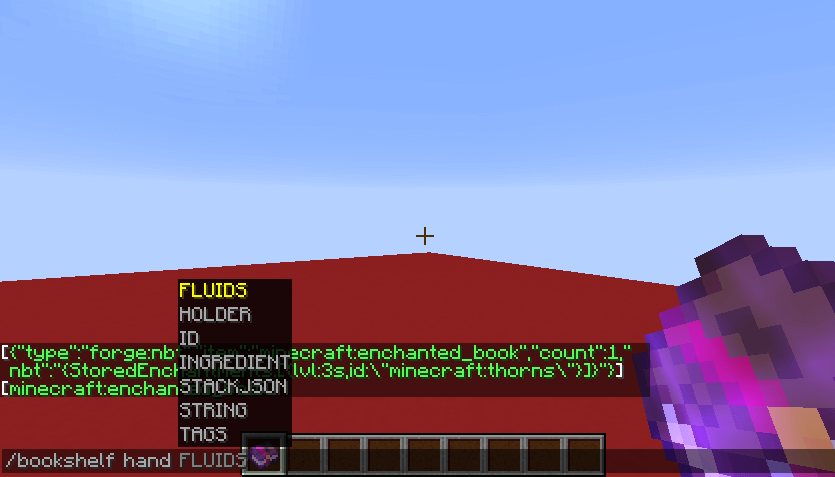
How to Install Minecraft Bookshelf Mod ?
- Download and Install Minecraft Forge
- Download Minecraft Bookshelf Mod
- Double-click on the file downloaded from Forge to run the installer.
- Unzip the downloaded file from the mod.
- Paste the downloaded file the folder .minecraft/mods
- Run Minecraft. Enjoy.
Download
 FullMods Minecraft knowledge base, models, mods, manuals, latest version of minecraft, servers, minecraft pack, FullMods.com special trick
FullMods Minecraft knowledge base, models, mods, manuals, latest version of minecraft, servers, minecraft pack, FullMods.com special trick