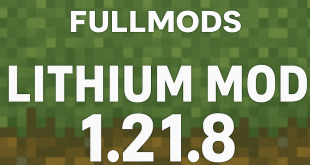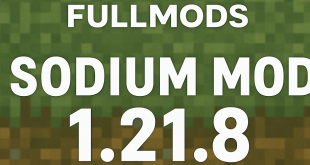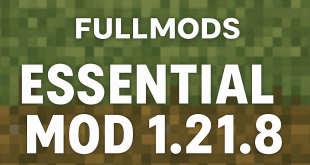AppleSkin Mod 1.21.8 is a lightweight and useful Minecraft mod that enhances the in-game HUD by displaying detailed information about food, saturation, and player exhaustion. While the mod does not add new food items or change core mechanics, it gives players a clearer understanding of how the existing hunger and saturation systems work.
With AppleSkin 1.21.8 installed, players can see exactly how much hunger and saturation each food item restores before consuming it. This is especially helpful in survival gameplay, where resource management is important. The mod reveals hidden game mechanics that are normally invisible to players, such as exhaustion buildup and food value previews.
In addition to showing effects of vanilla Minecraft foods, AppleSkin 1.21.8 can also display information for food items added by other mods, as long as they follow standard formatting. It improves decision-making during exploration, combat, and daily gameplay by making food management more transparent.
AppleSkin 1.21.8 is a client-side mod, meaning it works in both single-player and multiplayer without affecting the server. It is perfect for players who want a more informed and strategic survival experience without changing the core gameplay.
If you’re looking to optimize your food usage and better understand Minecraft’s hunger system, AppleSkin 1.21.8 is an essential addition to your mod list.
Screenshot

How to Install Minecraft AppleSkin Mod ?
- Download and Install Minecraft Forge
- Download Minecraft AppleSkin Mod
- Double-click on the file downloaded from Forge to run the installer.
- Unzip the downloaded file from the mod.
- Paste the downloaded file the folder .minecraft/mods
- Run Minecraft. Enjoy.
Download
 FullMods Minecraft knowledge base, models, mods, manuals, latest version of minecraft, servers, minecraft pack, FullMods.com special trick
FullMods Minecraft knowledge base, models, mods, manuals, latest version of minecraft, servers, minecraft pack, FullMods.com special trick