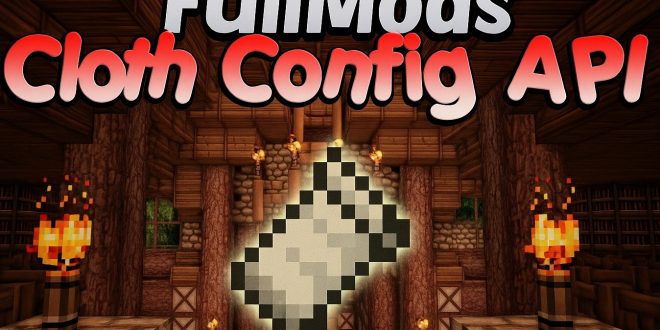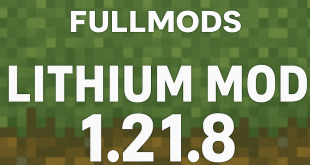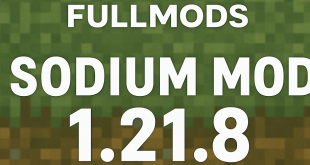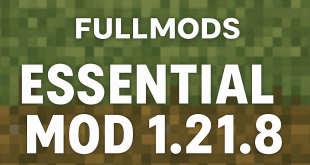Cloth Config API 1.21.8, released as build 19.0.147 on 19 June 2025, is the latest maintenance drop of the popular client‑side library that lets Minecraft mods show tidy in‑game configuration menus instead of forcing players to edit JSON files by hand. The new jar comes in two flavours “+fabric” and “+neoforge”and both jars cover protocol versions 1.21.7 and 1.21.8, so modpacks on the newest snapshots can upgrade without waiting for a separate patch.
Although the changelog focuses on backend refactors, users will notice faster screen drawing and the removal of a rare NBT crash that surfaced on high‑refresh monitors. The code base stays licence‑compatible (LGPL 3.0) and, because Cloth Config is strictly a UI hook, it never joins a server’s mod list; only clients need the file.
Installing the update is straightforward: install Fabric Loader 0.15 or newer or NeoForge 20.x if you prefer that ecosystem drop the relevant jar into “.minecraft/mods”, and relaunch the game. Forge users must remain on build 17.0.144 until the Forge toolchain finishes its own 1.21.8 migration.
The library still provides its hallmark widgets sliders, toggles, dropdown lists, colour pickers and it auto‑saves every change so you rarely need to restart Minecraft. Because the GUI adopts any installed resource pack, configuration screens feel native to whatever theme a player is using. Performance mods such as Sodium or Rubidium coexist happily, and OptiFine users can also load Cloth Config, though they should avoid the Sodium‑OptiFine combo due to well‑known shader conflicts.
If the game reports “Could not find method getTooltip()”, update Fabric API or Architectury API; if a crash occurs on opening a mod menu, look for and remove old Auto Config v4 jars because that project has been folded into Cloth Config. A missing “Configure” button simply means the mod author has not yet wired their code to the API.
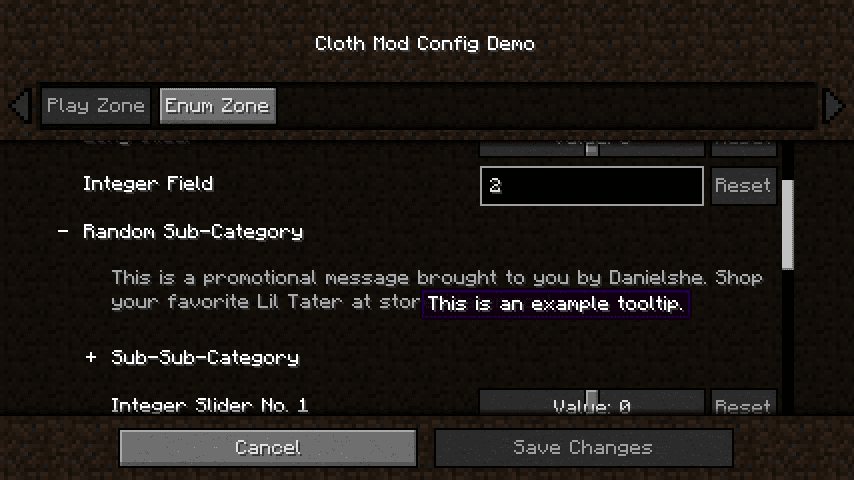
Frequently asked questions:
Q: Is Cloth Config required for all mods?
A: No. Install it only when a mod lists it as a dependency.
Q: Does it need to be present on servers?
A: The jar is client‑only, so servers can run fine without it.
Q: Can I keep using OptiFine?
A: Yes, but do not mix OptiFine with Sodium in the same profile.
Q: Where is the source code?
A: GitHub → shedaniel/cloth‑config.
Q: Are there alternatives?
A: MidnightConfig, owo‑lib and several others exist, yet Cloth Config remains the de‑facto standard in most Fabric and NeoForge packs.
In short, Cloth Config API 1.21.8 is a frictionless upgrade that future‑proofs your mod pack for the latest Minecraft point release while trimming a bit more overhead from the UI layer. Keeping it updated ensures every dependent mod continues to expose its settings cleanly, leaving you free to dive back into the game instead of combing through config folders.
Download
 FullMods Minecraft knowledge base, models, mods, manuals, latest version of minecraft, servers, minecraft pack, FullMods.com special trick
FullMods Minecraft knowledge base, models, mods, manuals, latest version of minecraft, servers, minecraft pack, FullMods.com special trick