Cosmetic Armor Reworked Mod 1.21.8 adds four new armor slots to the player’s inventory, allowing you to change your character’s appearance without affecting your actual armor stats. These extra slots are used only for visual purposes. You can wear any armor in these slots, and it will be shown on your character, but it will not provide any protection or effects.
For example, you can wear diamond armor for its strength, but make it look like gold armor or any other armor from other mods. This is useful for players who want to keep a certain style while still using the best gear for survival.
To open the cosmetic armor interface, press the default key which is set to the C key. From there, you can manage how your character looks. If you want to hide all visible armor and only show your character’s skin, you can do that too by using the visual override feature.
This mod is a great option for players who enjoy customizing their character’s look while keeping their gameplay advantages.
Screenshot



How to Install Minecraft Cosmetic Armor Reworked Mod ?
- Download and Install Minecraft Forge
- Download Minecraft Cosmetic Armor Reworked Mod
- Double-click on the file downloaded from Forge to run the installer.
- Unzip the downloaded file from the mod.
- Paste the downloaded file the folder .minecraft/mods
- Run Minecraft. Enjoy.
Download
 FullMods Minecraft knowledge base, models, mods, manuals, latest version of minecraft, servers, minecraft pack, FullMods.com special trick
FullMods Minecraft knowledge base, models, mods, manuals, latest version of minecraft, servers, minecraft pack, FullMods.com special trick



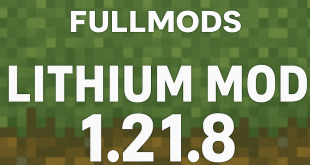
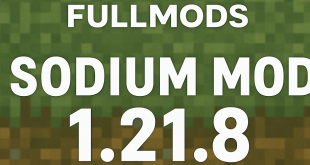

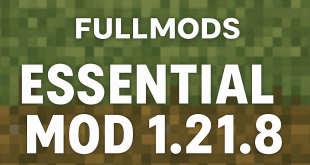

Thanks for keeping this mod updated regularly.