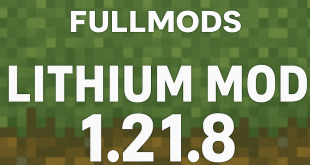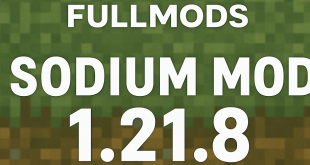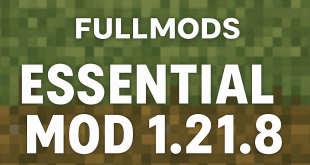Jade Mod 1.21.8 is here to become your greatest ally in the vast, adventurous world of Minecraft. Have you ever wanted to know what’s inside a chest without opening it, when your crops will be ready to harvest, or how much health a mob has left? The Jade mod was designed for exactly that! As a modern information HUD (Heads-Up Display), Jade provides you with detailed, real-time information about any block or entity you look at, all without leaving your main screen.
As a spiritual successor to the famous Waila and Hwyla mods, Jade is poised to become an essential tool for both your single-player adventures and multiplayer server experiences.

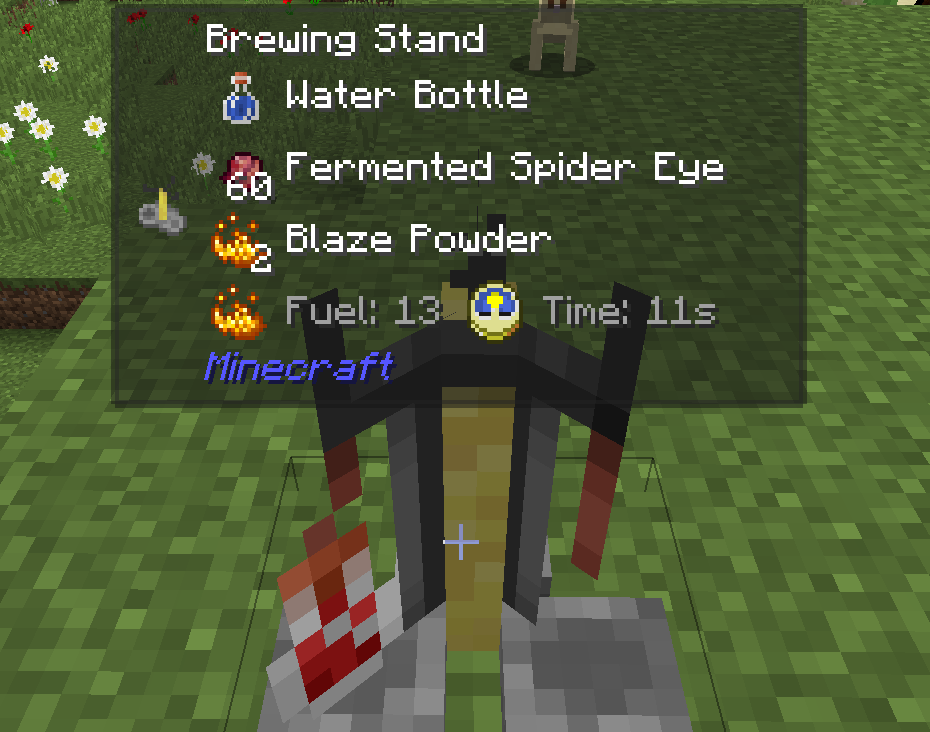

What Are the Key Features of the Jade Mod?
Jade is packed with features designed to make your gameplay experience smoother and more informed:
- Detailed Block Information: Instantly see what mod a block belongs to just by looking at it.
- Inventory Display: Peek inside chests, furnaces, barrels, and other storage units without opening them. You can even see the cooking progress in furnaces.
- Entity Information: Instantly learn the health, armor status, and active potion effects of mobs, animals, and even other players.
- Crop and Growth Tracking: See the growth percentage of your crops, allowing you to plan your harvest time with maximum efficiency.
- Redstone Signal Strength: Easily manage complex contraptions by viewing the exact signal strength of Redstone components.
- Beehive Information: Find out how many bees are in a hive and its current honey level without breaking it.
- Extensive Mod Compatibility: Jade works seamlessly with a wide range of other mods, correctly displaying information for their unique blocks and items.
- Customizable Interface: You can fully customize the on-screen display, changing its position, color, and deciding exactly what information it shows.
How to Install the Jade Mod (Forge & Fabric)
Installing the Jade mod is very simple. Just follow the steps below:
- Install the Correct Mod Loader: First, make sure you have the compatible version of Forge or Fabric installed for your version of Minecraft.
- Download the Jade Mod: Download the Jade mod file that matches your Minecraft version (e.g., 1.21.7, 1.20.4) and your mod loader (Forge/Fabric) from a trusted source.
- Move the File to the ‘mods’ Folder: Copy the downloaded
.jarfile.- On Windows, open
Runand type%appdata%, then navigate to the.minecraft/modsfolder. - On macOS, open Finder, select
Go -> Go to Folder, and type~/Library/Application Support/minecraft/mods.
- On Windows, open
- Paste and Launch the Game: Paste the mod file into the
modsfolder. If amodsfolder doesn’t exist, you can create one. Launch the game using your Forge or Fabric profile, and the mod will be active.
Now you’re all set! Uncover the secrets of everything you look at in Minecraft with Jade. Happy gaming!
Jade Mod for Download Link
 FullMods Minecraft knowledge base, models, mods, manuals, latest version of minecraft, servers, minecraft pack, FullMods.com special trick
FullMods Minecraft knowledge base, models, mods, manuals, latest version of minecraft, servers, minecraft pack, FullMods.com special trick