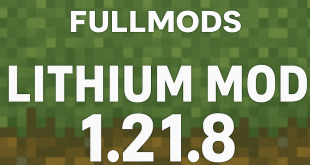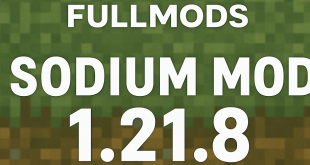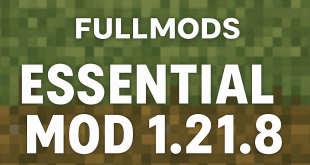Medieval Paintings 1.21.8 is a mod that adds over 50 new paintings inspired by medieval fantasy themes. All paintings are designed with a 16×16 resolution, which means they match the default Minecraft style and fit naturally into the game’s aesthetic.
These new artworks are perfect for decorating castles, taverns, dungeons, or any build with a historical or fantasy vibe. To use them, you place paintings just like usual in Minecraft. However, to fully replace the vanilla paintings with the medieval ones, you’ll also need to install the included texture pack. This ensures only the new medieval paintings appear in your world.

How to Install Minecraft Medieval Paintings Mod ?
- Download and Install Minecraft Forge
- Download Minecraft Medieval Paintings Mod
- Double-click on the file downloaded from Forge to run the installer.
- Unzip the downloaded file from the mod.
- Paste the downloaded file the folder .minecraft/mods
- Run Minecraft. Enjoy.
Download
 FullMods Minecraft knowledge base, models, mods, manuals, latest version of minecraft, servers, minecraft pack, FullMods.com special trick
FullMods Minecraft knowledge base, models, mods, manuals, latest version of minecraft, servers, minecraft pack, FullMods.com special trick