OptiFine 1.21.8 Mod is a powerful optimization tool designed to enhance the overall performance of Minecraft. With this mod, players can unlock the full potential of their game by enabling support for high-resolution texture packs, increasing stability, and significantly reducing lag.
Originally created to improve performance and support HD textures, OptiFine has now become an essential mod for those who want to install and run shaders. Thanks to its wide range of customization options, players can tweak their graphics settings far beyond the default game options.
One standout feature of OptiFine is the ability to disable or fine-tune certain visual effects that normally consume a lot of system resources—something the vanilla game doesn’t allow. This makes it ideal for users who want smoother gameplay, whether they’re on a low-end laptop or a high-performance gaming rig.
No matter what kind of computer you’re using, OptiFine brings noticeable improvements, making it a must-have tool for any Minecraft player looking to enhance their visual experience without sacrificing performance.
Screenshot
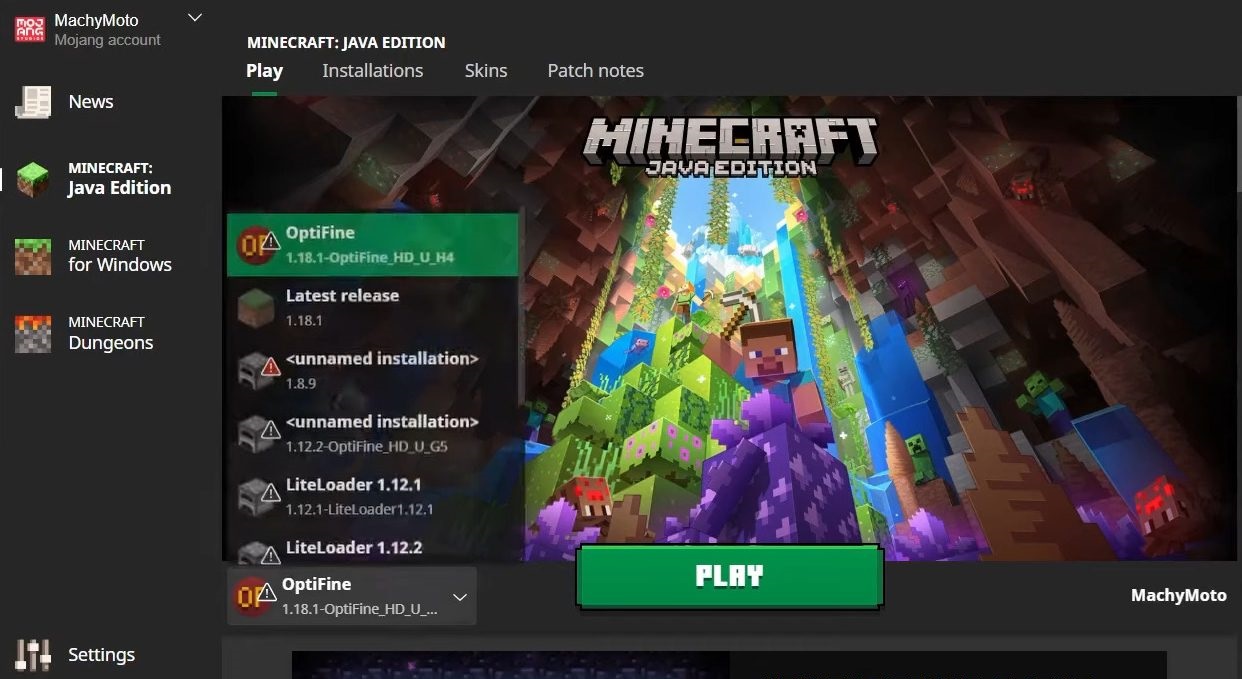
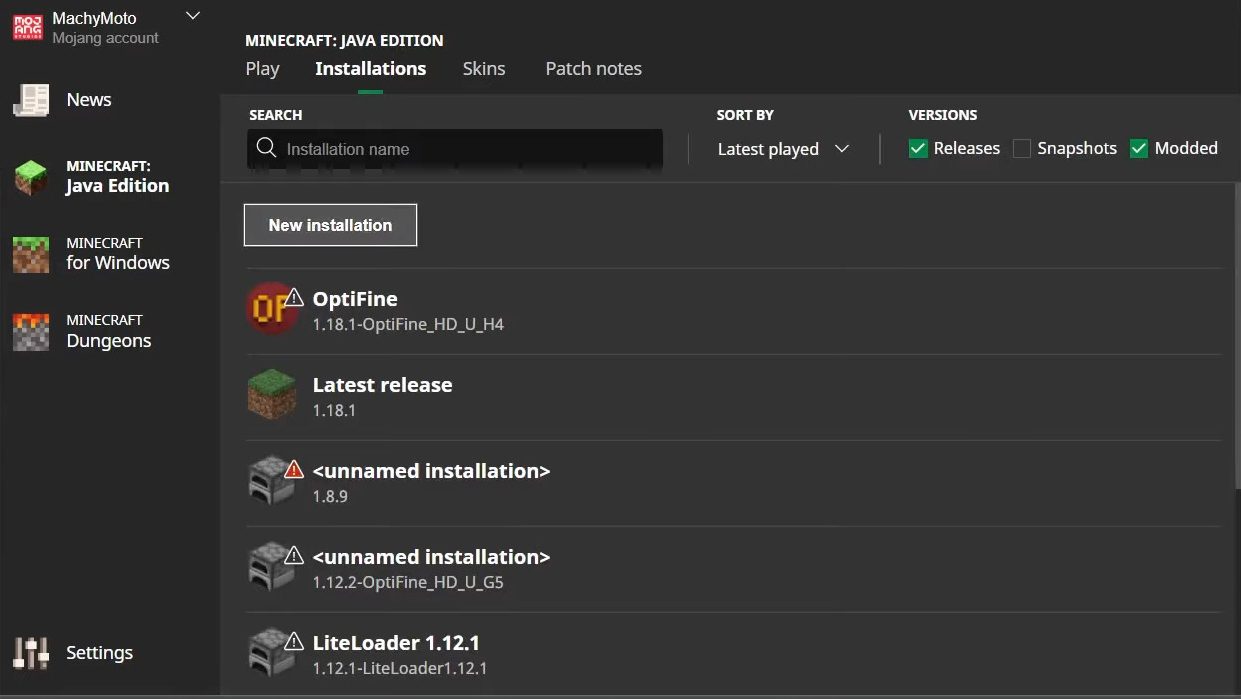
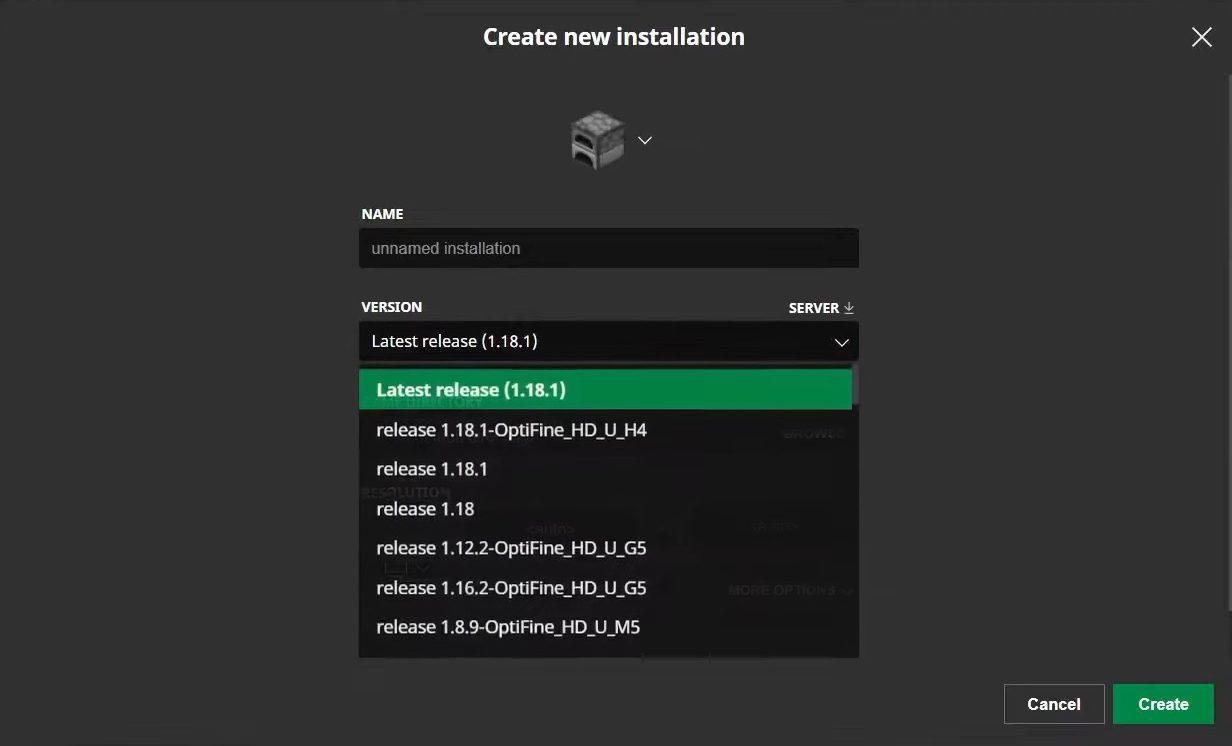
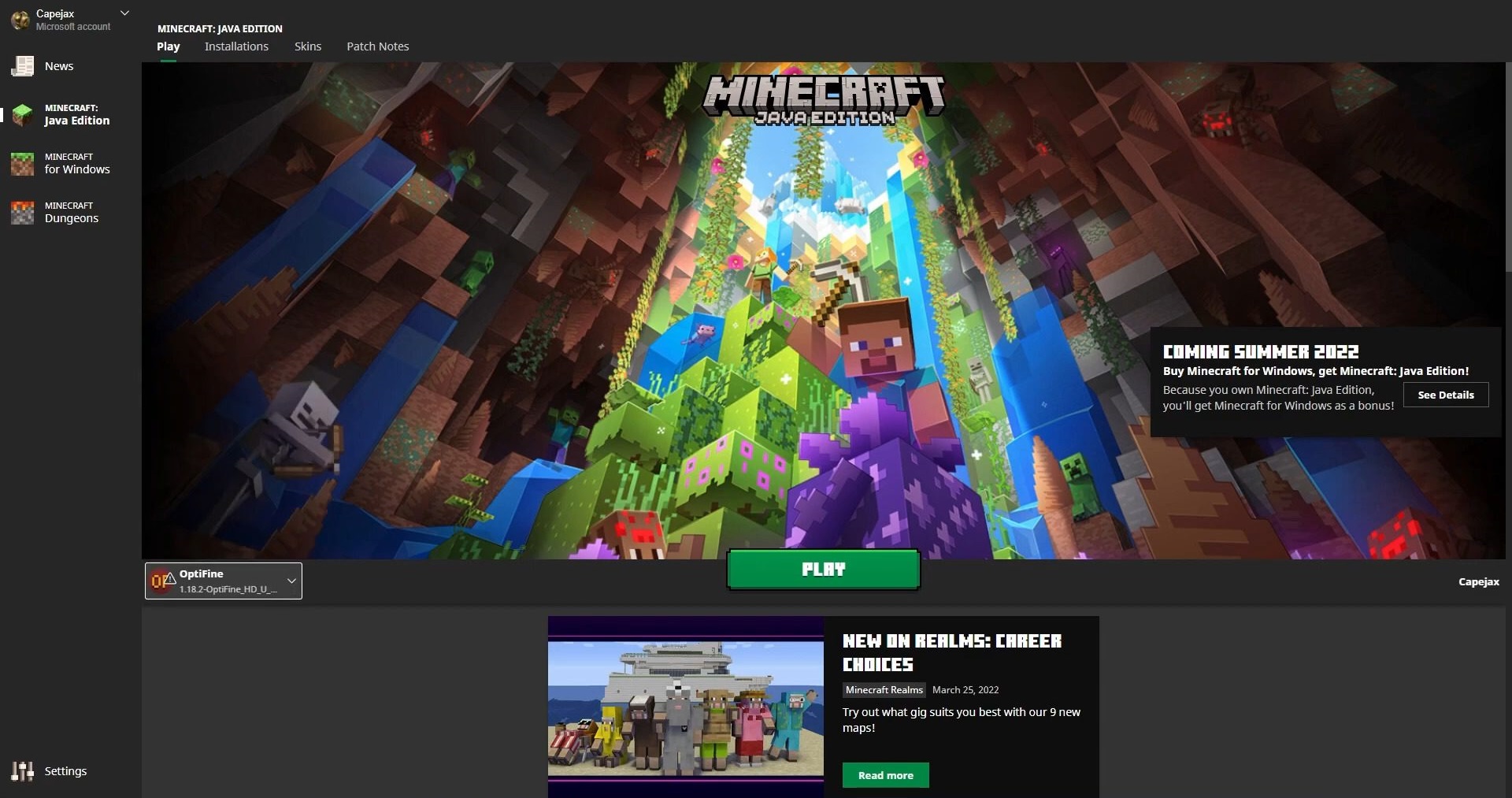
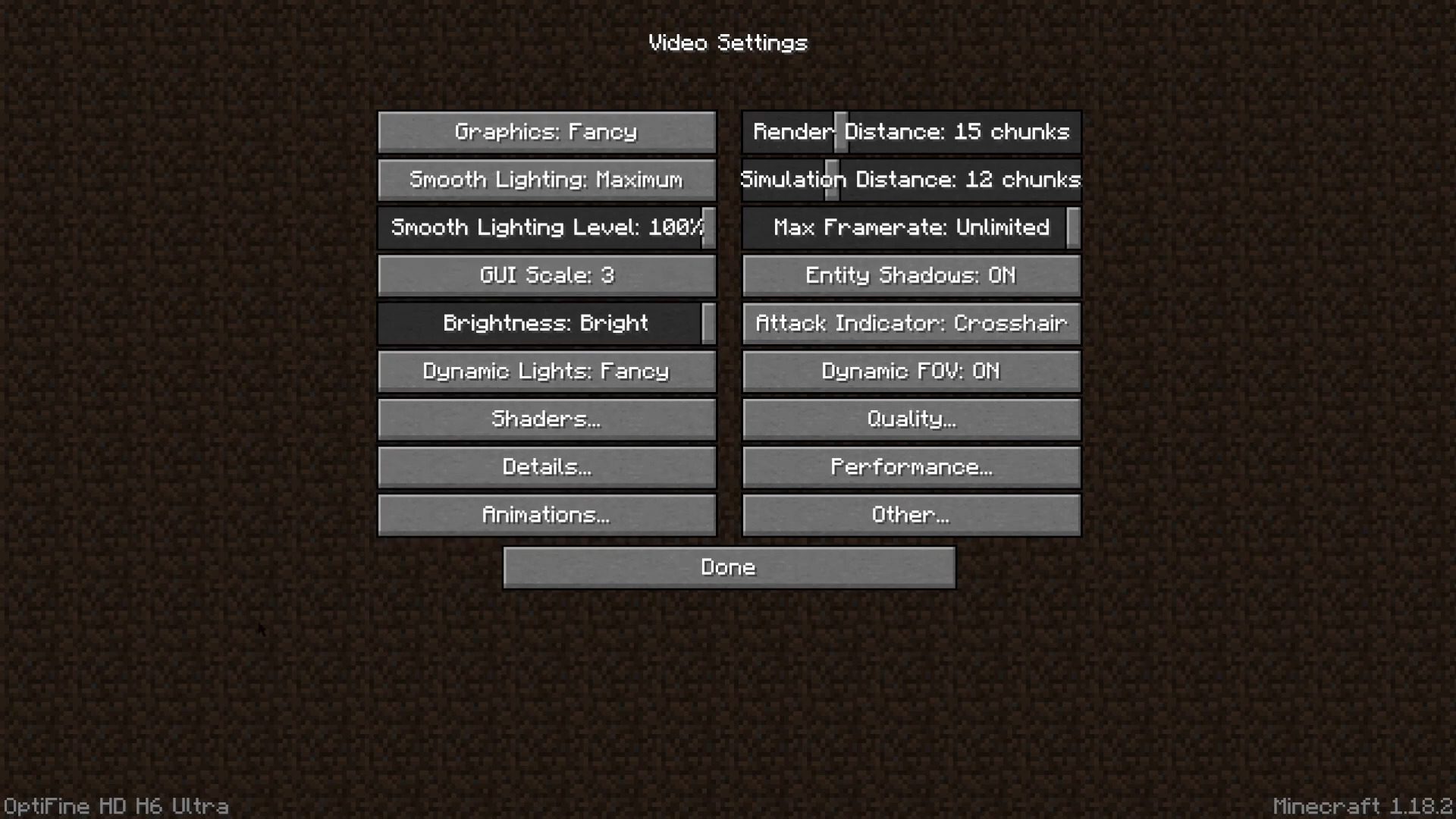
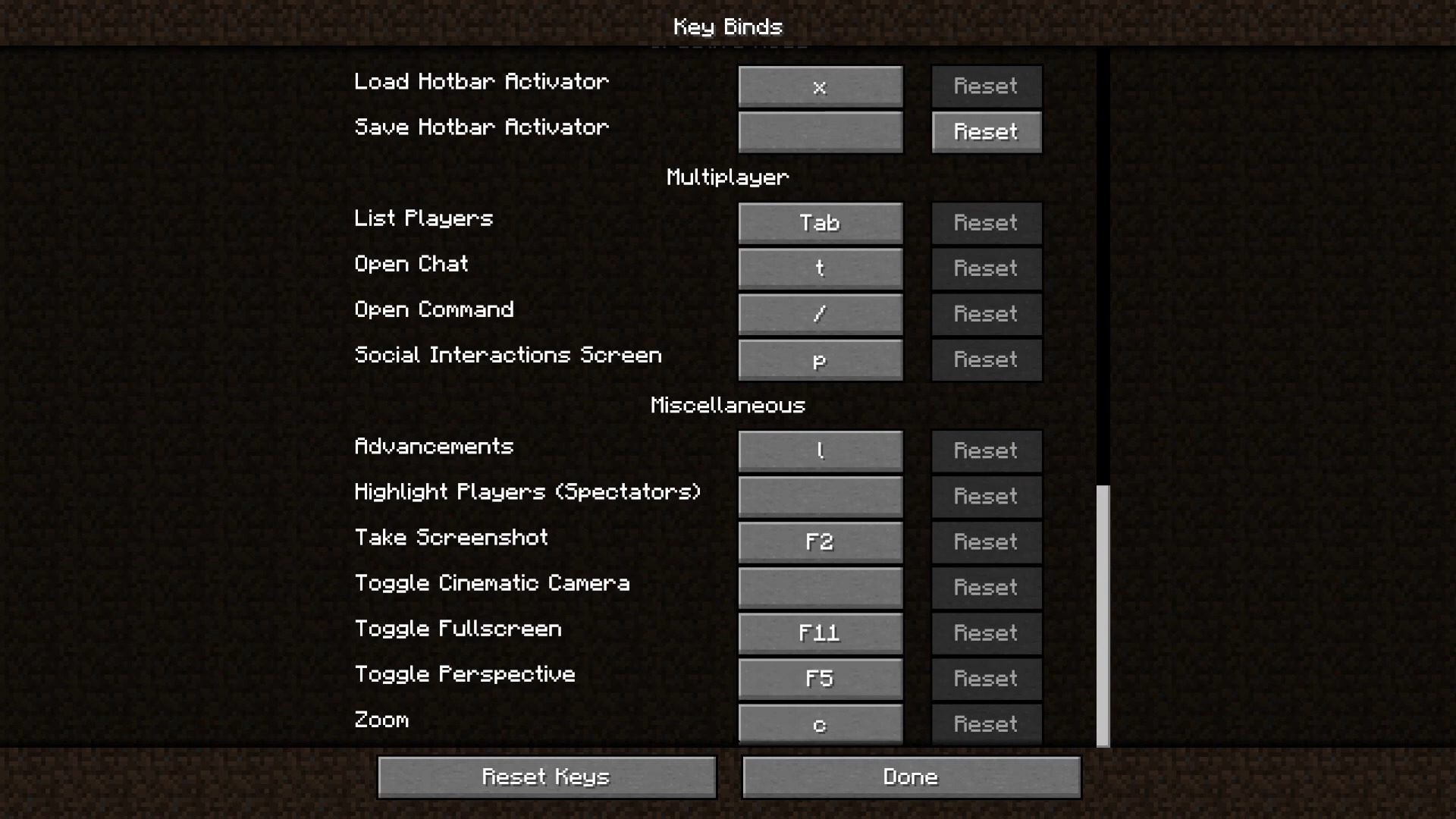
How to install Optifine 1.21.8 Mod in Minecraft?
- Download Optifine 1.21.8 Mod
- Double click on the downloaded “Optifine” file.
- An installer will open.
- Select the “Install” option.
- We can already enjoy an optimized and stable Minecraft!
Download Optifine 1.21.8 Mod for Minecraft
Frequently Asked Questions About OptiFine for Minecraft
Got questions? You’re not alone! Below is a curated list of the most common questions we receive regarding OptiFine. If your query isn’t covered here, feel free to reach out—we regularly update this page!
How can I boost Minecraft performance with OptiFine?
OptiFine is designed to significantly enhance Minecraft’s performance. Once installed, it automatically applies several optimizations to increase your FPS (frames per second). Additionally, it unlocks advanced graphics features like Shader support for improved visuals.
Is OptiFine compatible with Minecraft Forge?
Yes, OptiFine can work alongside Minecraft Forge. However, compatibility is not always immediate with each new Minecraft version. Be sure to check the compatibility chart on the official OptiFine website before installation.
Which Minecraft versions are supported?
OptiFine currently supports the following versions of Minecraft:
1.21.8
Why won’t the .jar file open?
If you’re having trouble opening the OptiFine .jar file (it might show as an archive), make sure you have the latest version of Java installed. Once installed, right-click the file and choose “Open with” > Java(TM) Platform SE Binary.
How much FPS increase can I expect with OptiFine?
The performance boost varies depending on your hardware, but most users experience up to 200% improvement in FPS, especially on mid-range or lower-end systems.
Can I get a free OptiFine cape?
Unfortunately, OptiFine capes are not free. To receive one, you’ll need to make a donation—any amount helps support ongoing development.
What should I do if the OptiFine download doesn’t start?
If clicking the download button leads to a blank page, your ad blocker may be interfering. Try disabling your ad-blocker temporarily, refresh the page, and your download should begin without issue.
Tip: Bookmark this page for future reference, and stay updated with the latest OptiFine news and installation guides!
 FullMods Minecraft knowledge base, models, mods, manuals, latest version of minecraft, servers, minecraft pack, FullMods.com special trick
FullMods Minecraft knowledge base, models, mods, manuals, latest version of minecraft, servers, minecraft pack, FullMods.com special trick


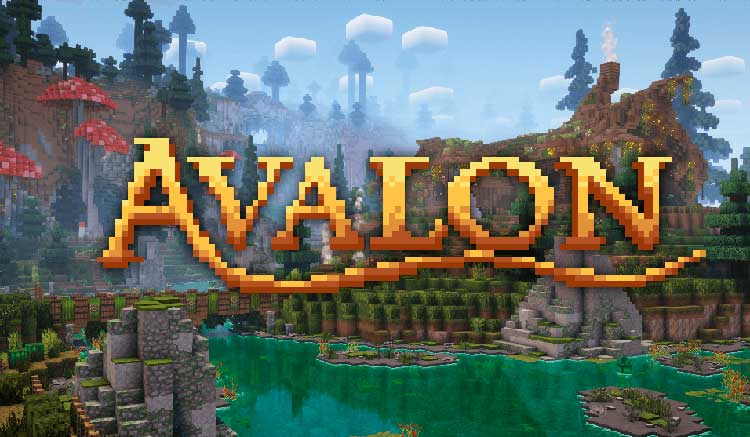


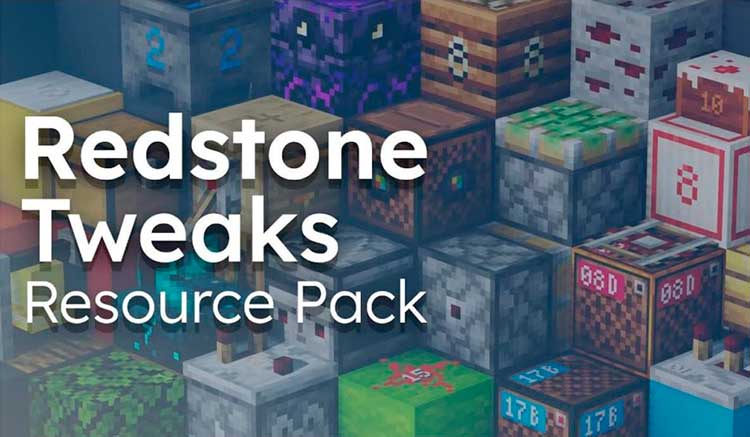

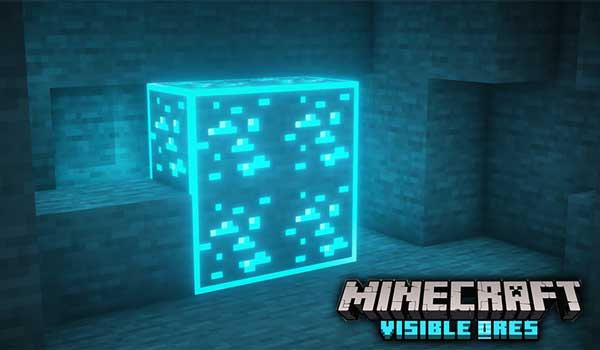
hola
hola!
пр
thank you for mod, +rep