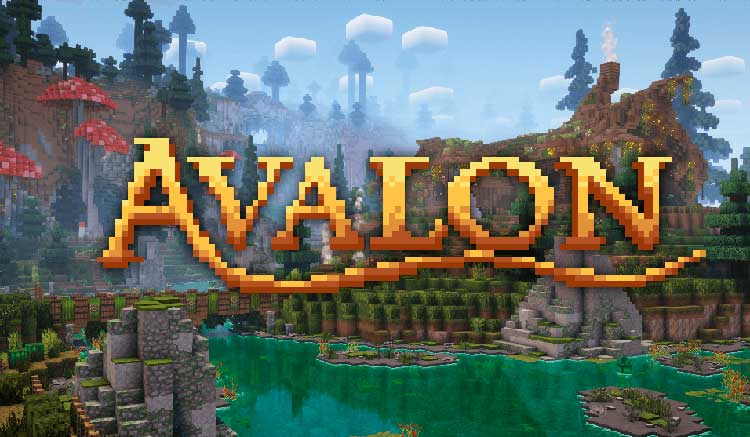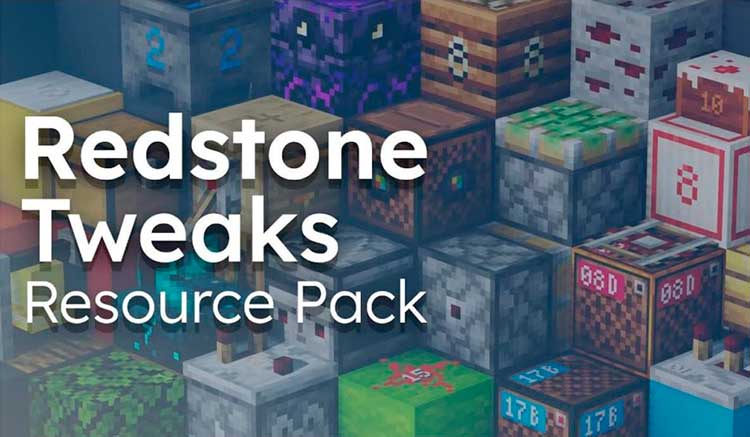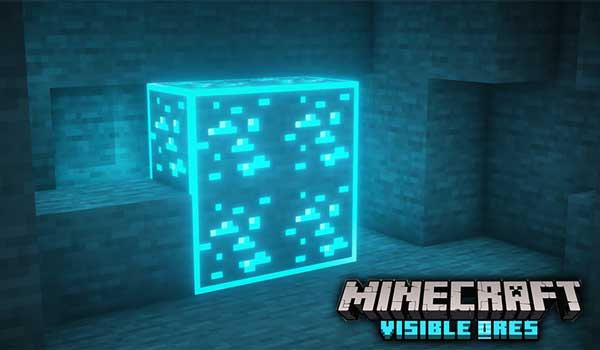Stormilla 1.21.8 is a Minecraft texture pack that stays true to the original style while addressing some of the common issues with the default textures. At first glance, it may seem like nothing has changed, but upon closer inspection, you’ll notice improvements that enhance the game’s visual quality.
This texture pack focuses on providing greater consistency in art style, pixel accuracy, and reducing uniformity in textures. The goal is to make the world feel less “flat” while achieving better visual parity between Minecraft’s Java and Bedrock editions. Stormilla also adds a touch of realism without straying too far from the game’s original aesthetic.
The texture pack maintains the default 16x resolution, meaning you won’t need to worry about high-performance requirements. While Optifine isn’t mandatory, it is recommended for accessing some of the advanced features and ensuring smooth gameplay.
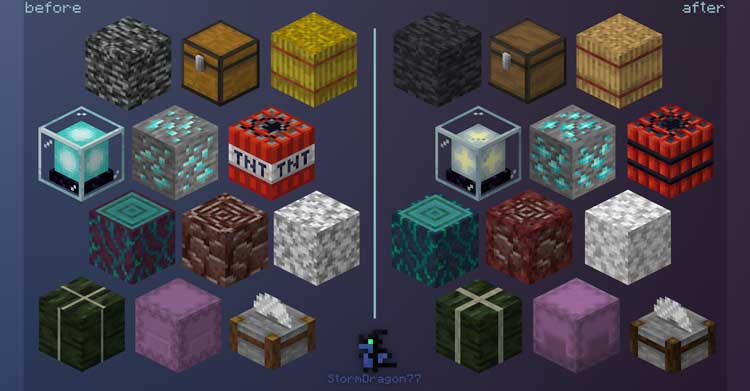

How to install Stormilla Texture Pack
- Download Optifine
- Download Stormilla Texture Pack
- Open your .minecraft / resourcepacks folder
- Paste the downloaded .zip file into “resourcepacks”.
- The time has come to enjoy a new look for the various elements of Minecraft!
Download
 FullMods Minecraft knowledge base, models, mods, manuals, latest version of minecraft, servers, minecraft pack, FullMods.com special trick
FullMods Minecraft knowledge base, models, mods, manuals, latest version of minecraft, servers, minecraft pack, FullMods.com special trick