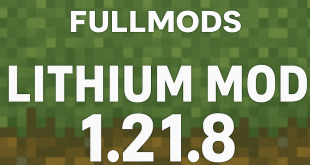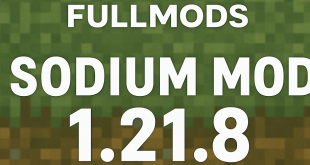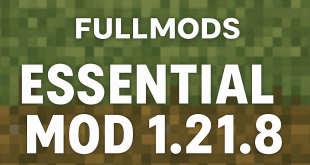Xaero’s Minimap 1.21.8 is a helpful Minecraft mod that adds a compact, real-time map to the upper right corner of your screen. This minimap displays the surrounding terrain, nearby entities, and your character’s exact position at the center of the map.
One of the most useful features of this mod is the ability to mark waypoints. You can save important locations such as your base, villages, or mining spots, and these markers will appear both on the minimap and in the game world. This makes navigation much easier, especially when exploring large areas.
The minimap also includes zoom functionality. You can zoom in and out using the “I” and “O” keys to get a better view of the terrain. Pressing the “Y” key will open the configuration menu, where you can customize various settings to fit your playstyle.
While Xaero’s Minimap offers a lot of functionality, it doesn’t include a full-screen map view. To unlock that feature, you’ll need to install the companion mod, Xaero’s World Map. Together, they offer a complete mapping experience for Minecraft players who want better orientation and navigation.

How to Install Minecraft Xaero’s Minimap Mod ?
- Download and Install Minecraft Forge
- Download Minecraft Xaero’s Minimap Mod
- Double-click on the file downloaded from Forge to run the installer.
- Unzip the downloaded file from the mod.
- Paste the downloaded file the folder .minecraft/mods
- Run Minecraft. Enjoy.
Download
 FullMods Minecraft knowledge base, models, mods, manuals, latest version of minecraft, servers, minecraft pack, FullMods.com special trick
FullMods Minecraft knowledge base, models, mods, manuals, latest version of minecraft, servers, minecraft pack, FullMods.com special trick